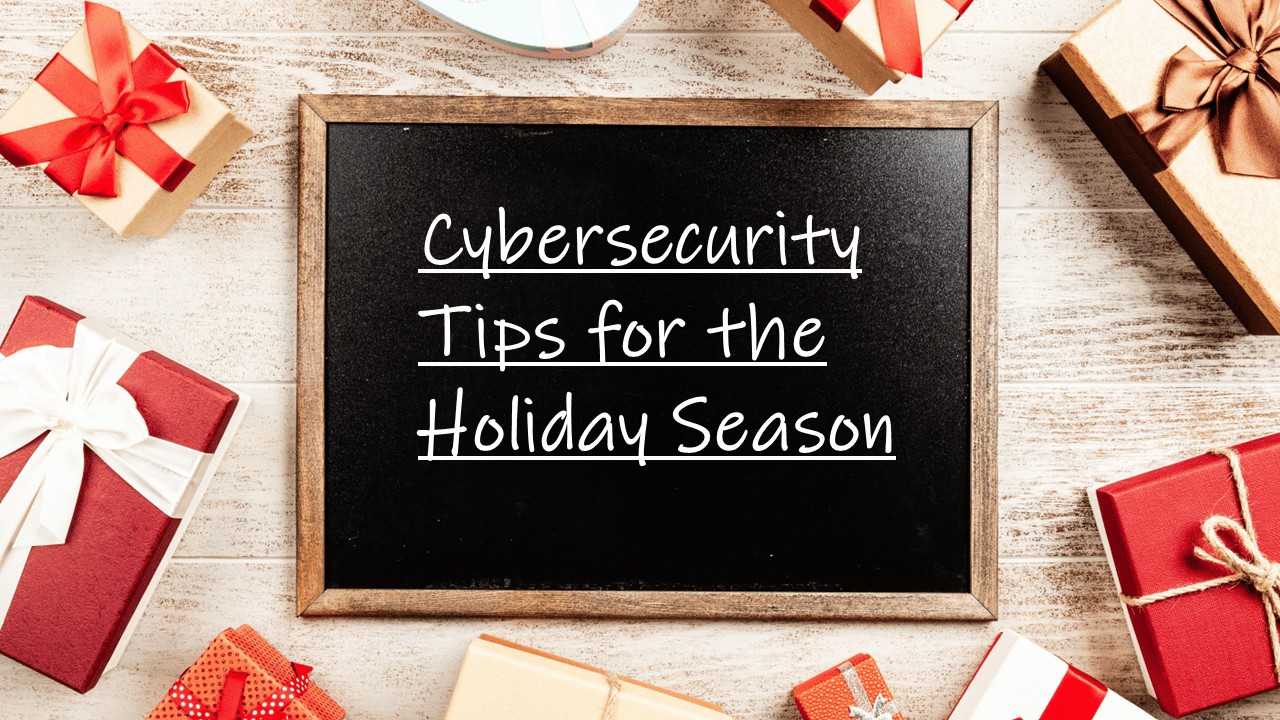Many tend to overlook the cybersecurity risks lurking everywhere as they get caught up in the excitement of markdowns, sales, and buying gifts for their loved ones during the holidays. People are more vulnerable to cybercriminals during this time of the year when they are at their most active and see it as a perfect opportunity to take advantage of them.
Being aware of your risks and keeping your actions in mind is the most effective way to avoid being targeted by cybercriminals.
Cybersecurity Tips when Shopping Online
Emails
- Watch out for sales advertisements. The ad for your favorite store in your mailbox looks too good to ignore; instead of clicking on the ad, type the URL on the browser and buy from there. Hackers sometimes generate fake advertisements to lead you to a fraudulent website to gather your personal and financial information.
- Don’t click on attachments. As an example, you can be lured into clicking on attachments with fake coupons that could contain ransomware and infect your entire network and computer.
- Be wary of emails from financial institutions. Hackers use this method very often. They send an email pretending to be from your bank stating that you must reset your password or provide sensitive information to unlock your account. They use it as a trick to capture your information and steal it.
- Charity donations solicitations emails. Emails soliciting donations for charities with the sole purpose of stealing your financial information.
Browser
- Don’t save passwords on your browser. It’s convenient to have your browser automatically save your passwords so that you don’t have to remember them, but this comes with a huge risk. Cybercriminals can easily access all your saved passwords if your device gets stolen or hacked. Utilize a password manager instead.
- Make sure you’re shopping on a site that uses SSL protection. The easiest way to tell is to check your browser’s address bar. Look for HTTPS as the URL. Websites without SSL protection should not be used to submit payment information or other personal information.
- Do not use the same password on shopping sites as you would on your bank or another financial account.
- Make sure your software is up-to-date in order to protect yourself from the latest vulnerabilities.
Cybersecurity Tips when Traveling
- Disable auto-connect on Bluetooth. If you have wireless devices set up on auto connect they will connect to any available wireless networks. By disabling these features, you will be able to connect only to the networks that you select.
- Avoid using public WIFI for shopping online, banking, or accessing sensitive data.
- Ensure that your belongings are kept safe at all times; thieves often target travelers.
- Keep your screen hidden from prying eyes -If you work on a computer in public, invest in a privacy screen to prevent people from seeing what you’re doing.
Contact Us to learn more about our services and how we can help improve your company’s cybersecurity posture.