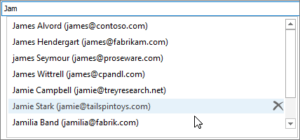
How to Remove an Outlook Contact from Being Suggested with AutoComplete
Do you have an problem where you start typing in a name in Outlook and the wrong name pops up first? Here’s the solution to
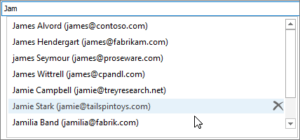
Do you have an problem where you start typing in a name in Outlook and the wrong name pops up first? Here’s the solution to
Would you like to learn how to jump straight to the Message List within Microsoft Outlook?
Would you like know whether it is possible to set a reminder date longer then 2 weeks on a calendar item using Microsoft Outlook?

A lot of people utilize Gmail as their email provider, but want the convenience of outlook for managing their email. This is done in a couple different ways. This explanation will cover both IMAP and POP
As an IT Support Services company Simplicit Technologies helps end users with all types of machines including all of the Microsoft Windows Operating System versions. The first question is always vital in diagnosing problems..

Benefits of User Accounts The benefits of creating user accounts is especially seen in a home machine running Microsoft Windows 7. You may want to
There are many keyboard shortcuts, some that you really should know to save time and keep your more efficient, as discussed in our keyboard shortcuts you should know. Today we are going to discuss some more keyboard shortcuts that you may not know but that are very useful!
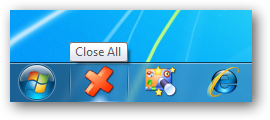
It is the end of the day and you want to go home, yet you have all the programs you’ve used during the day open.
Are you annoyed every time you close your lid that your computer hibernates or goes to sleep? This can be a drag when you quickly
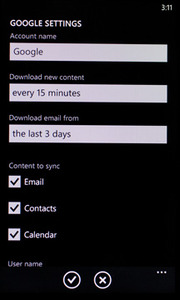
Having trouble syncing your gmail account to your Windows phone? Here are a few easy tips for you. When you are on the home screen,