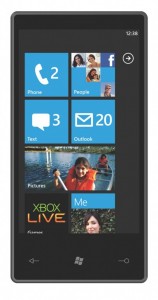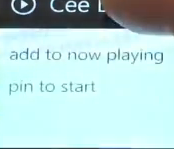Do you want to personalize your Window’s Mobile by creating a playlist of your existing songs? Here’s an easy way that can help you.
On the “Home Screen” scroll down and press to “Music and Videos”
On the “Zune” screen press “Music”
After your music should appear, select a song you would like to add to your playlist and press and hold it until a drop down menu appears then press “Add to Now Playlist”
Continue doing the third step until you have added all the songs you wish to add, then you have your playlist set.