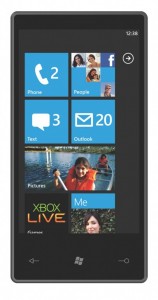Did you just get your Windows Phone and don’t know how to browse the web? Here are a few tips that can help you use your phone more efficiently.
To open a webpage
Press start, then press Internet explorer
Then press the address bar and type in the website that you wish to use and press Go (->)
To reload the webpage just press Refresh (Refresh icon) which is located next to the address bar
To stop a webpage from loading press Cancel (X) in the address bar
To open a new tab
Press start, then press Internet Explorer and press Tabs
To switch between tabs
Press tabs while you are in Internet Explorer and choose which page you would like to be in.
To Close a Tab
Press tabs in Internet Explorer and cancel (X) for the page you wish to close