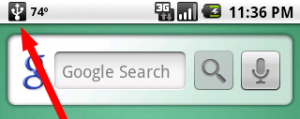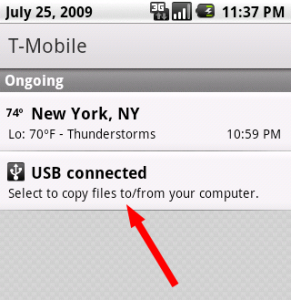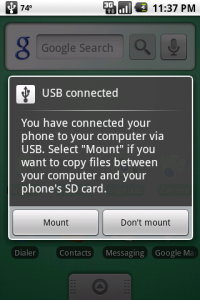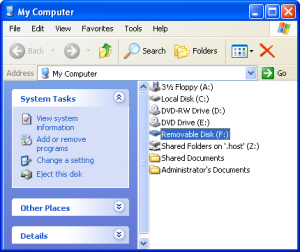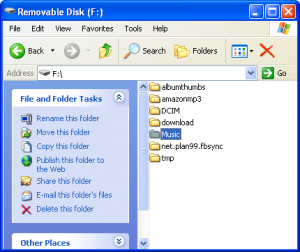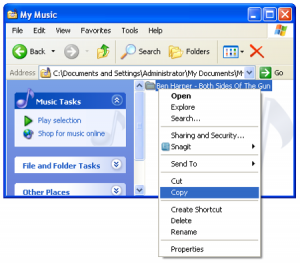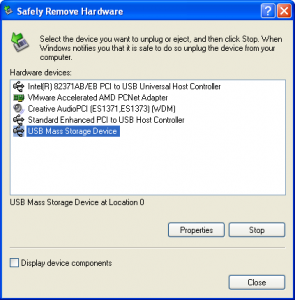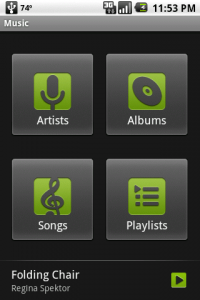Do you want to personalize your Android phone by adding your own music? Here are a few tips that could help you.
Plug your Android phone into your PC using the USB drive
On the upper left hand corner of your Android screen you should see an icon of a USB drive, drag the menu bar down and click USB connected
A pop up screen with appear click Mount
Open My Computer and click on Removable Disk (F)
After click Music in your Removable Disk folder
Now to go where you store your music on your PC and copy and paste the songs you wish to add onto your phone into the Music folder in the Removable Disk (F)
Once you have finished safely remove your USB drive my double clicking the hard drive icon on the right hand bottom of your screen and click Stop
Now go to the drop down menu on your Android and turn off USB Storage
To check if your music has been transferred go to Music and click either by Artist, Album, Song, or Playlist and your music should appear.