Do you want to transfer files from your computer to your phone?
Here an easy solution to how you can do it.
Connect your Android to your computer using the USB drive
On the top of your phone screen it will say USB connected, just pull that menu down.
![]()
Press USB Connected
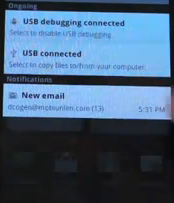
Then another screen will appear and just click Turn on USB storage
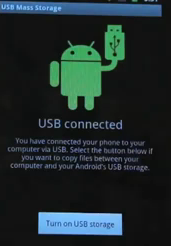
After the Android icon should turn orange which indicates that the phone is connected
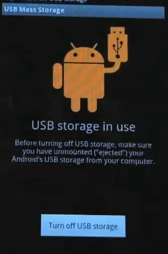
Now you just open your Android file and drag and drop the documents you want to add into your phone into the folder.
When you are down dragging and dropping press Turn off USB connection and the Android icon should turn green.
